How to send a photo and video to the teacher?
Hello there,
You can send a photo and video to your child's teacher! Here's how:
1. Log-in to Learning Genie parent app
2. Select the orange icon in the lower right corner
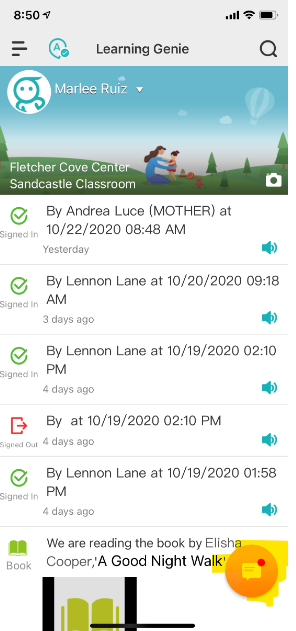
3. Select the green icon labeled "message"
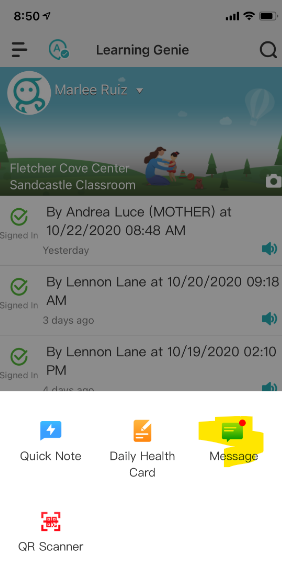
4. Select the conversation title with your child's name
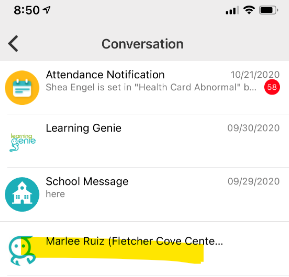
5. Select the plus sign in the lower right corner
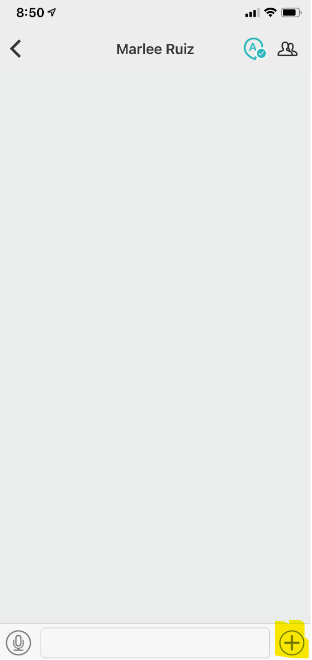
6. Select the blue icon labeled "album" to grab photo(s)/video(s) from your camera roll. Select the green icon labeled "camera" to take a new photo or video (up to 1 minute)
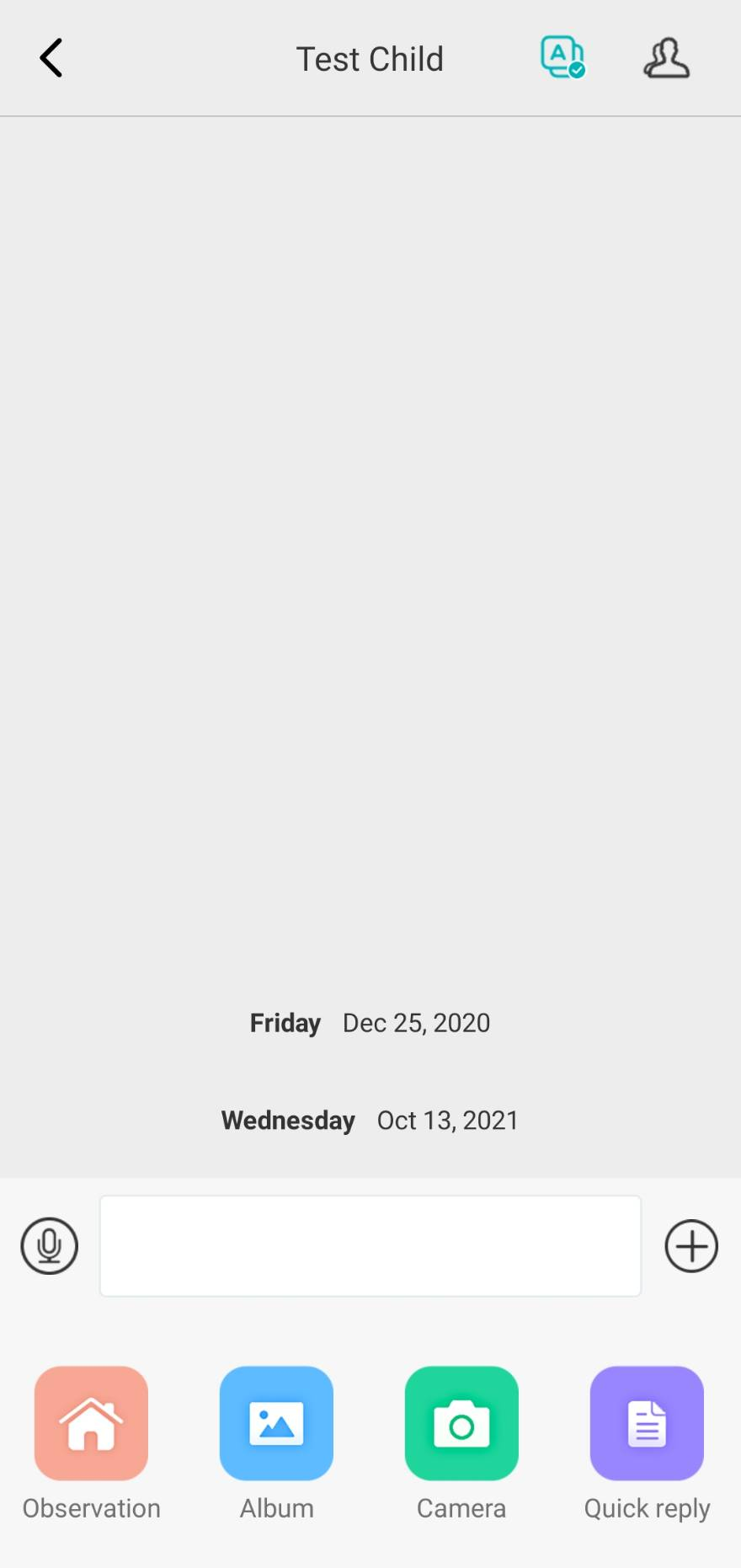
Need Help?
If you run into issues or have questions, the Learning Genie Support Team is here for you!
Email: help@learning-genie.com
Phone: 760-576-4822
-2.png?width=100&height=100&name=Learning%20Genie%20Logo%20(400%20x%20400)-2.png)