Can I change my parent account user email but still be connected with my child?
Absolutely!
APP
1. While in the app, simply tap the three lines in the top left corner to access the sidebar.
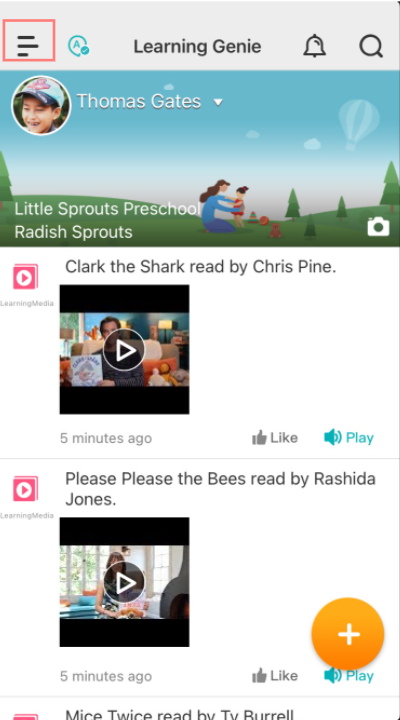
2. Tap on your name at the top of the page to open your Account Setting.
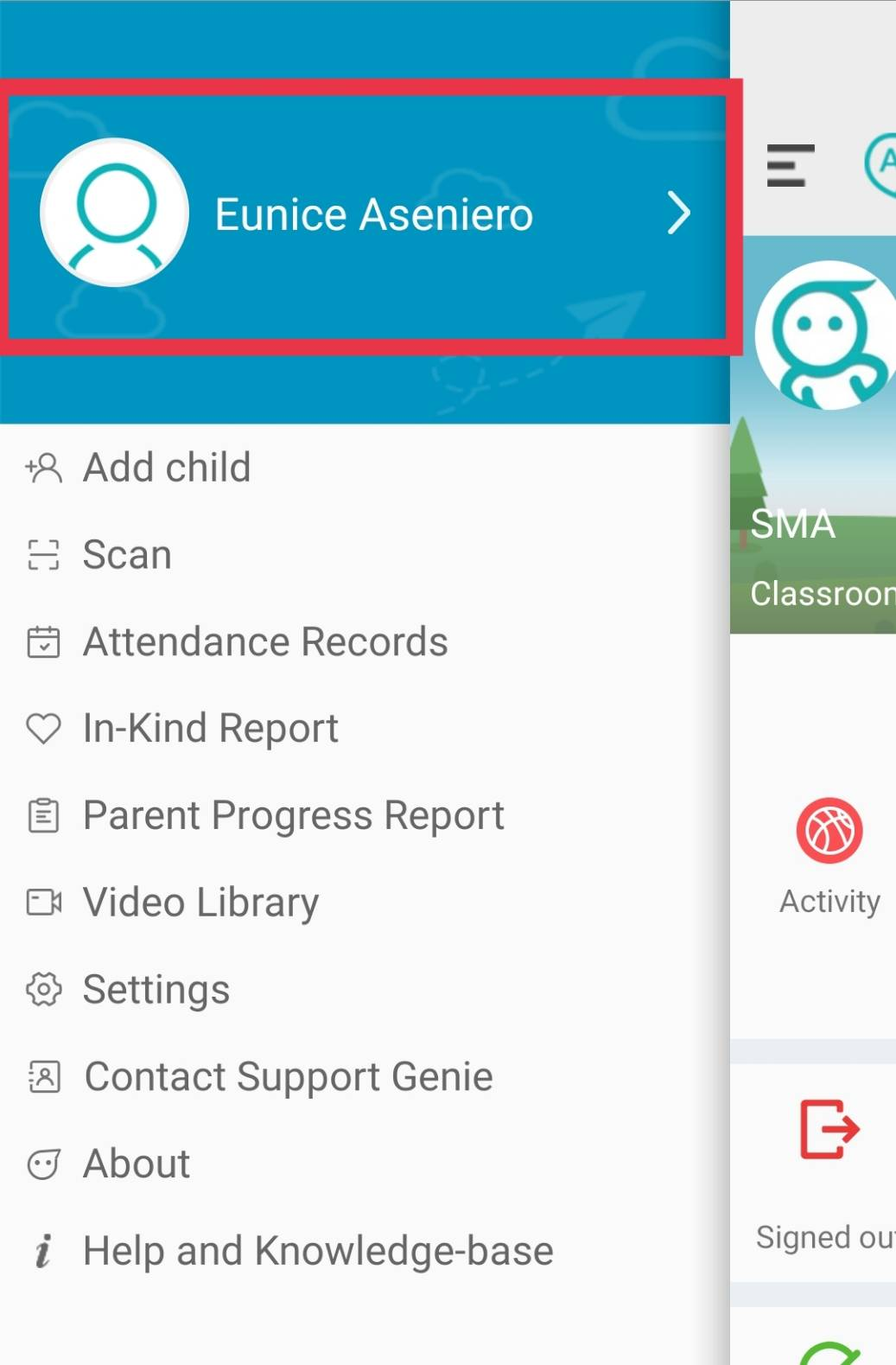
3. Go to Login email
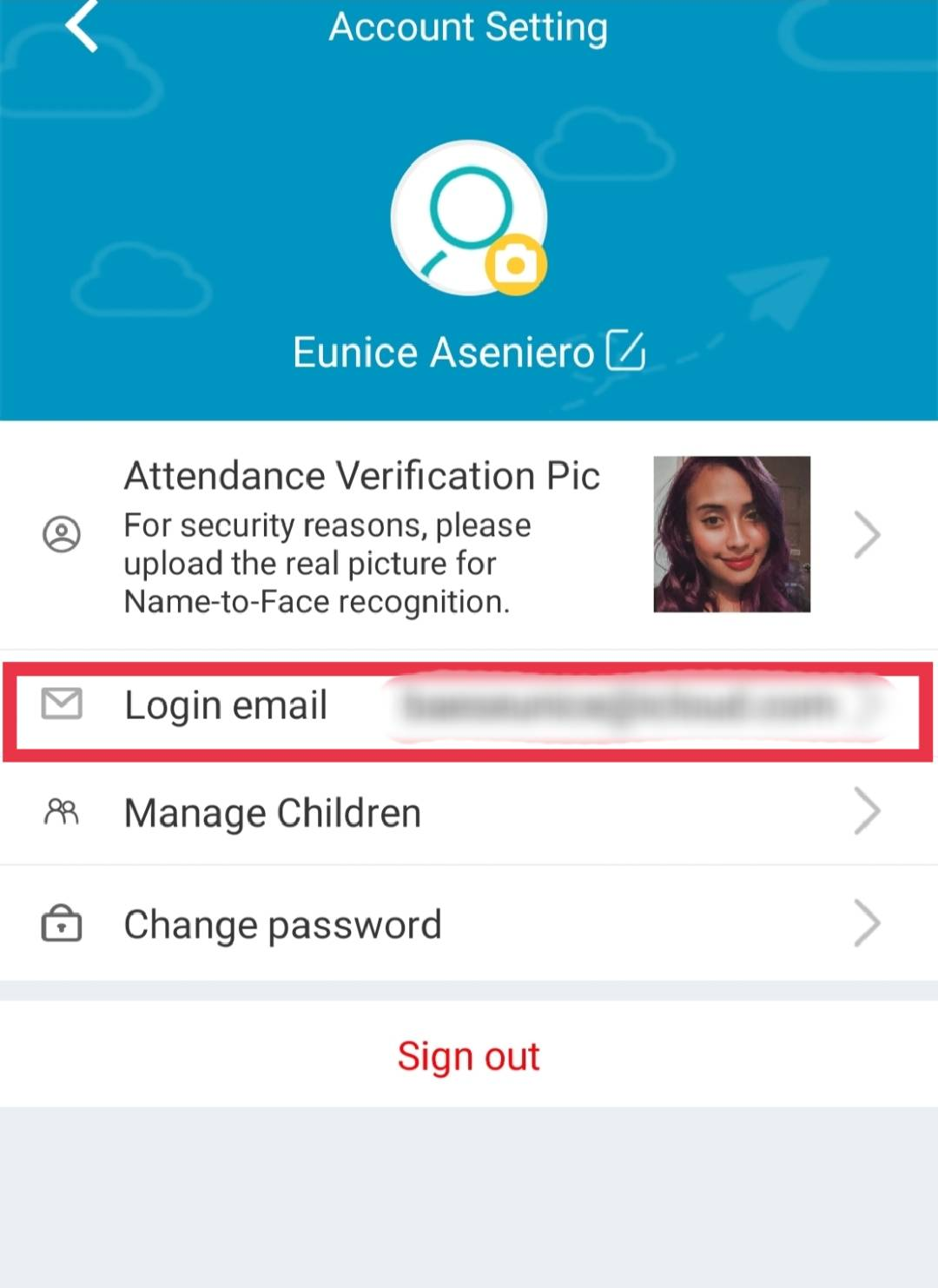
4. Type in your desired email address replacement, and click on Save.
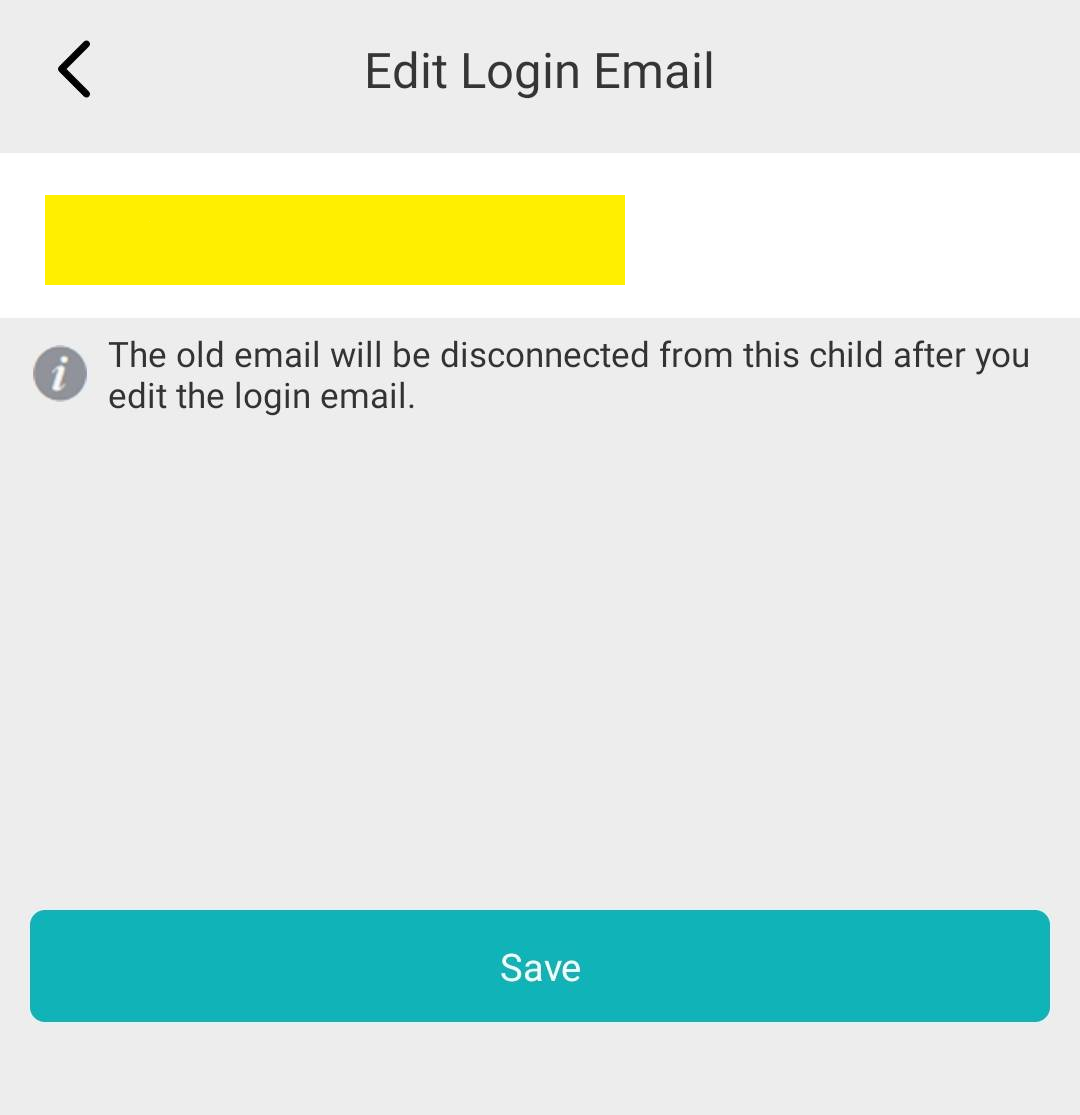
WEB PORTAL
1. Log into the Learning Genie web portal
2. Click your name in the top-right corner, then click "My Profile"
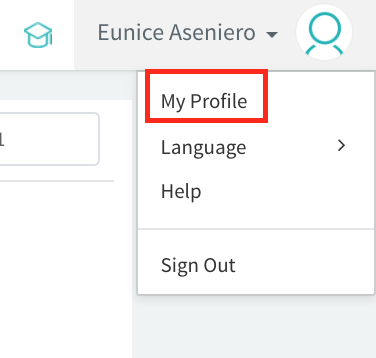
3. Click the email section, and type the desired email address replacement. Hit Save to finalize.
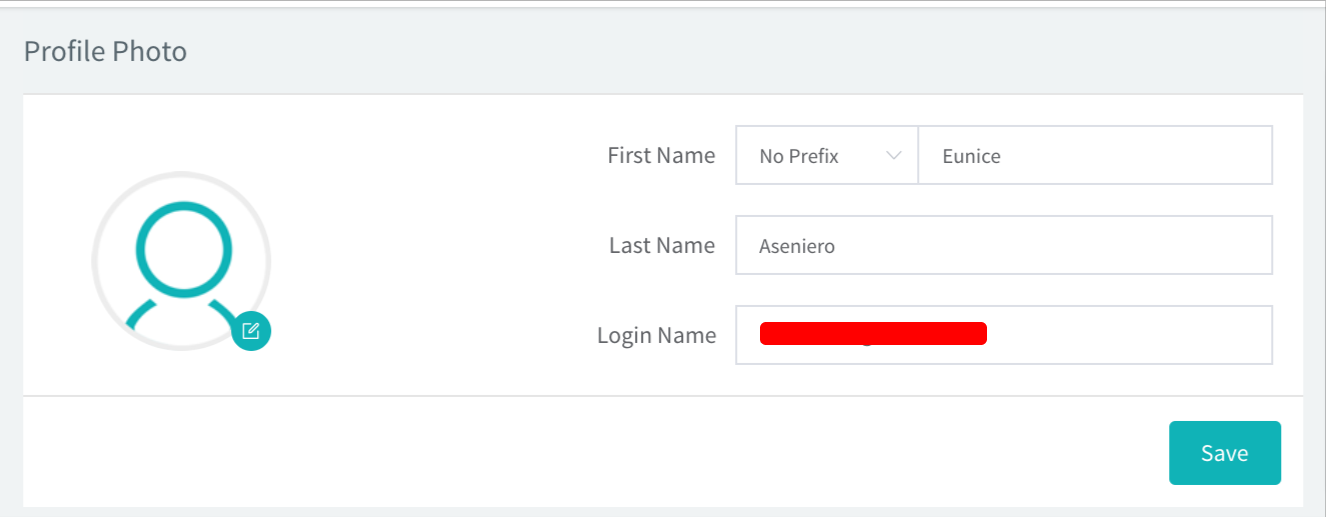
Need Help?
If you run into issues or have questions, the Learning Genie Support Team is here for you!
Email: help@learning-genie.com | Phone: 760-576-4822
-2.png?width=100&height=100&name=Learning%20Genie%20Logo%20(400%20x%20400)-2.png)